Whatever business you’re running, having access to the right data means you can make confident decisions based on accurate information. Whether this is analysing sales trends to determine your next promotion or allocating resources on a project, being able to trust your data cannot be understated.
Referred to as business intelligence or BI, this process can extend across your business, empowering staff to make quick, assured choices and decisions. Good BI strategy will help you deliver meaningful insights throughout your organisation.
Microsoft Dynamics NAV and 365 Business Central offer different options for getting the best reporting out of your data. The key is knowing what level is optimal for your business, enabling you to increase productivity and profitability.
Deliver meaningful insight across your organisation with powerful Business Intelligence (BI) capabilities built into the core product, as well as extended tools that allow you to access real-time data and a wide range of analytical and reporting mechanisms —including graphical displays, online analytical processing (OLAP) cubes, and Web-based delivery options.Your staff can make informed, confident decisions that help drive business success!
When it comes to reporting, Microsoft Dynamics NAV and Business Central deliver unmatched versatility so you can choose any of these options or a combination of them to reach your BI goals:
1. Built-in Dynamics NAV report designer
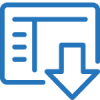 Microsoft Dynamics NAV has always had its own report designer coupled with the Visual Studio (VS) report designer allowing NAV Developers to access the data and present it in ways that suit your specific business needs.
Microsoft Dynamics NAV has always had its own report designer coupled with the Visual Studio (VS) report designer allowing NAV Developers to access the data and present it in ways that suit your specific business needs.
2. Account Schedules
 Analyse data from the General Ledger, Sales and Purchase, and Inventory. Compare this data to Budgetary figures entered in the system across Time, Departments, Projects, Campaigns, and Other Dimensions. The easily defined Line and Column layout provides users with a comprehensive and tabular form of analysis. Results can be presented in Print, Onscreen – from which users can easily navigate to original entries, and in Microsoft Office Excel for further processing.
Analyse data from the General Ledger, Sales and Purchase, and Inventory. Compare this data to Budgetary figures entered in the system across Time, Departments, Projects, Campaigns, and Other Dimensions. The easily defined Line and Column layout provides users with a comprehensive and tabular form of analysis. Results can be presented in Print, Onscreen – from which users can easily navigate to original entries, and in Microsoft Office Excel for further processing.
3. Analysis views
 Gain a comprehensive understanding of the business and its activities with this multilevel and multidimensional business insight capability. Create analysis views for different purposes. For example, users can see an Analysis View relating to sales in a particular area for a particular time period and for a particular group of customers. The views can easily be sent to Microsoft Office Excel, where the automatic creation of relevant PivotTable views enables users to drag fields and use additional measures, dimensions and criteria.
Gain a comprehensive understanding of the business and its activities with this multilevel and multidimensional business insight capability. Create analysis views for different purposes. For example, users can see an Analysis View relating to sales in a particular area for a particular time period and for a particular group of customers. The views can easily be sent to Microsoft Office Excel, where the automatic creation of relevant PivotTable views enables users to drag fields and use additional measures, dimensions and criteria.
4. Jet Reports
 If Microsoft Excel is where you feel most comfortable and you prefer to build your own reports in Excel, then Jet is right for you. Take advantage of the multiple report templates available out of the box and present your findings in a single, well-formatted report. Use the intuitive interface of Jet Basics for simple out of the box reports or expand the capabilities with Jet Reports for quick and easy report builder in Microsoft Office Excel with pre-built cubes and formulas to create high-impact reports. Jet Analytics takes this one step further and allows you to run a Data Warehouse with connections across different programs and Live reporting.
If Microsoft Excel is where you feel most comfortable and you prefer to build your own reports in Excel, then Jet is right for you. Take advantage of the multiple report templates available out of the box and present your findings in a single, well-formatted report. Use the intuitive interface of Jet Basics for simple out of the box reports or expand the capabilities with Jet Reports for quick and easy report builder in Microsoft Office Excel with pre-built cubes and formulas to create high-impact reports. Jet Analytics takes this one step further and allows you to run a Data Warehouse with connections across different programs and Live reporting.
5. Power BI
 Power BI, a self-service business intelligence solution delivered through Excel and Power BI Desktop makes use of tools that non-technical business users can easily use to expand their BI capabilities within their businesses. Connecting Power BI with Microsoft Dynamics NAV allows for easy integration and reporting into Microsoft Excel, leveraging the tools in the PowerBI suite like PowerPivot, PowerView and PowerMaps. Power BI is also available as an app to plug into with Dynamics 365 Business Central and reports can be surfaced in a user’s Role Centre. Connecting your data with Power BI is a simple process allowing users to be set up and running with reporting solutions quickly.
Power BI, a self-service business intelligence solution delivered through Excel and Power BI Desktop makes use of tools that non-technical business users can easily use to expand their BI capabilities within their businesses. Connecting Power BI with Microsoft Dynamics NAV allows for easy integration and reporting into Microsoft Excel, leveraging the tools in the PowerBI suite like PowerPivot, PowerView and PowerMaps. Power BI is also available as an app to plug into with Dynamics 365 Business Central and reports can be surfaced in a user’s Role Centre. Connecting your data with Power BI is a simple process allowing users to be set up and running with reporting solutions quickly.
Reporting capabilities within Microsoft Dynamics range from simple to sophisticated. These reporting tools can be complemented by third-party software to help you create, format, and use the reporting available from your Dynamics software in an easily understood format, easily accessible when needed.
Acumen Consulting can help you choose and tailor the best reporting option for your needs and optimise your site configuration to quickly access the data key to your decision-making.
We start by asking…
What decision are you trying make?
What specific data will you need for the report?
How will these reports be distributed?
How you answer these questions will guide us to suggest the best way forward for your business.
We’re Acumen – Where Consulting truly means something!
