Microsoft Dynamics NAV can make your life simple and your business thrive, but under the hood there are tips and tricks that can enhance your experience and make using NAV even more profitable. Read on to for the tips & tricks that you wish you’d known ages ago!
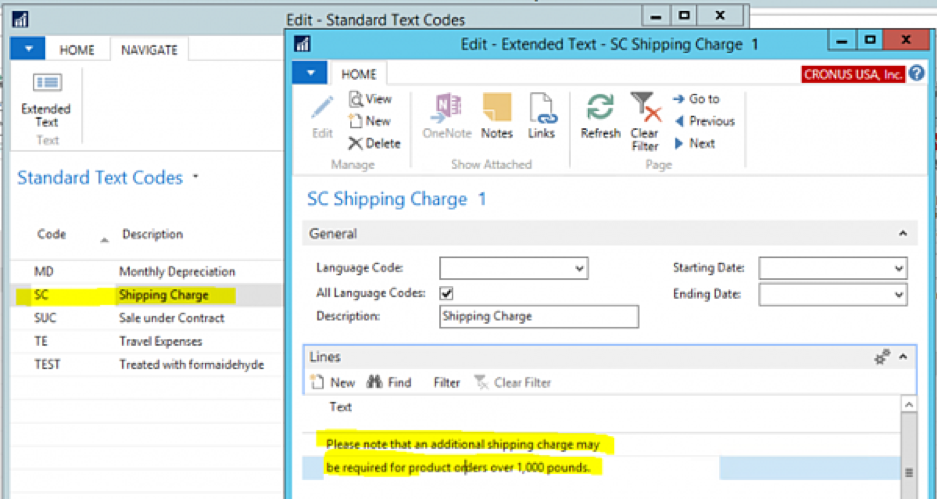
Here’s a data entry shortcut that should save time: automatically pull in long lines of text with a two-character code
Suppose you’ve a warranty notice that you want on the footer of every invoice. With Standard Text Codes, you can easily insert it in any document without having to copy-paste.
All you need to do is pre-define the text and assign it a code like so:
-
- Enter Standard Text Codes in the NAV search box. Select New from the Home Ribbon.
- Fill in the description and give it a short, memorable code.
- You can make this text insertion time-limited, by setting Start and End Dates.
- If you work with multiple languages, you’ve also the option of restricting it to one language code.
Next time you want to insert the warranty notice, simply enter the code in the No. column of the Lines field.
Can’t remember the code? Enter the question mark (?) in the field, Tab away from that field, and a list of all pre-defined codes should pop up.
The Extended Text feature works pretty much the same way. You can tie them to an item on a Purchase Order for example, perhaps to leave your vendor a note about an item.
At Acumen Consulting, we know Microsoft Dynamics NAV from back to front so if you feel like it could be delivering you more, there’s no better partner to show you how.
We’re Acumen, where consulting truly means something.
