Microsoft Dynamics NAV can make your life simple and your business thrive, but under the hood there are tips and tricks that can enhance your experience and make using NAV even more profitable. Read on to for the tips & tricks that you wish you’d known ages ago!
Perhaps some of the quickest wins when it comes to Dynamics NAV tips are hotkeys. In fact, the biggest tell of a seasoned NAV veteran is how many shortcuts they know and use to speed up their productivity. There’s a particularly extensive subset of date shortcuts, so we’ll split that out under its own heading, but some of the most-used ones are below.
Application Shortcuts
- F8 – when entering data, using the F8 key will copy down the line above it
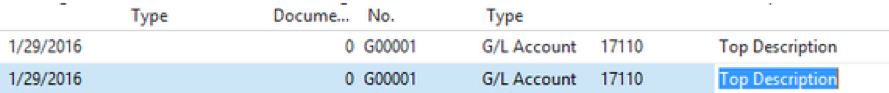
- Tab / Enter / Shift-Tab – when cycling through fields on a card, the Tab key will go to each and every field, whereas the Enter key will only go through the Quick Entry fields (you can toggle these using the Customize This Page… setup) and the Shift-Tab will go to the previous field;
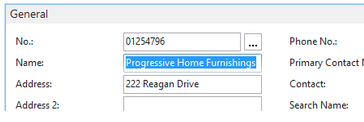
- Ctrl-Home, Ctrl-End, Shift-Ctrl-End – very useful list functions here – Ctrl-Home takes you to the top of a list and Ctrl-End takes you to the end. Shift-Ctrl-End will highlight (or select) all records after the one you’re on! So pressing Ctrl-Home and then Shift-Ctrl-End will select the entire list!
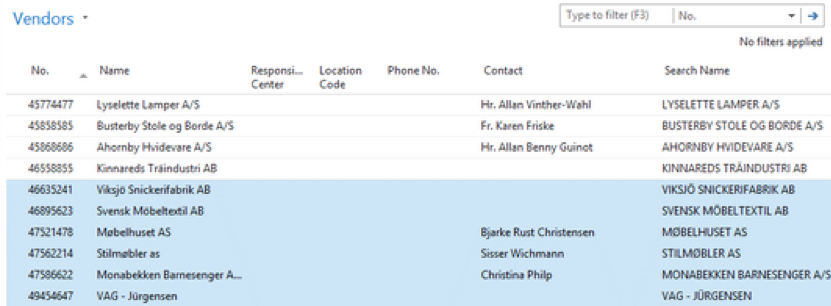
- Ctrl-Shift-A – this shortcut clears all filters you have on a page;
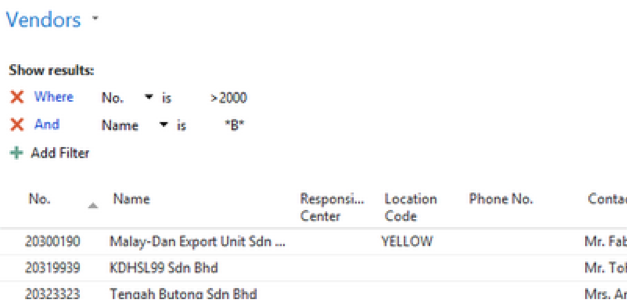
- Date ShortcutsIf one thing is for sure, it’s that accountants are as much about Dates as they are about Dollars – timing is everything in our world. Below are some shortcuts to help you deal with your dates. For all these fields, you should be in a Date or Date Filter field:
- W – when used, this key will populate the field with the Working Date of NAV;
- T – when used it will put in today’s (hence the “T”) system date;
- Days of the week – for the work week of Monday – Sunday, the following date shortcuts exist:
- M – Monday
- Tu – Tuesday
- We – Wednesday
- Th – Thursday
- F – Friday
At Acumen Consulting, we know Microsoft Dynamics NAV from back to front so if you feel like it could be delivering you more, there’s no better partner to show you how.
We’re Acumen, where consulting truly means something.
