Microsoft Dynamics 365 Business Central continues to deliver innovative features to make your life easier.
In this example we look at the steps required to import multiple images in batches – removes the tedious or repetitive task of individual item imports. Follow these simple steps to save hours in your day.
Having pictures in the Item master makes it easier for your users to familiarise themselves with your products.
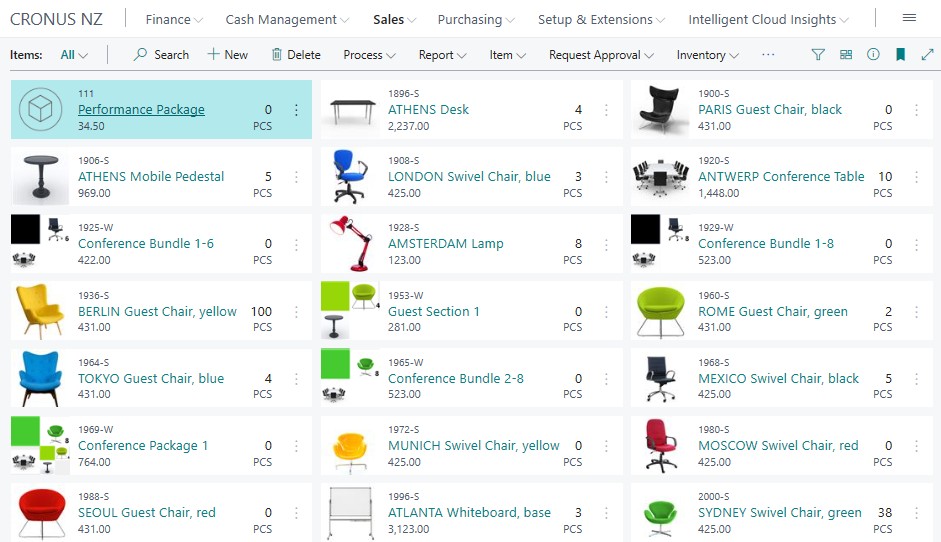
You can import the picture by going to the Item Card and clicking the Import button.
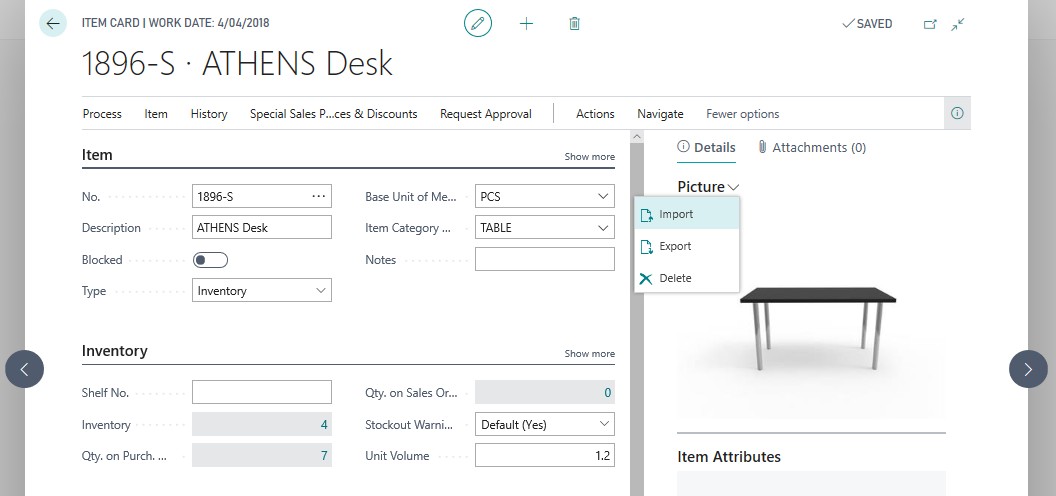
What if you have 1000 items and want to import photos to all of them? It would take a lot of time to do it one by one. Good news is BC can import multiple item pictures in one go.
Preparing your files
Before you go to BC, you will need to prepare your files first. Each file name should correspond to the item no. If your item no is 1988-S, your file name should be 1988-S.bmp
All common image formats are supported. You don’t need to use bmp.
Compress all image files to a ZIP file, and your file preparation is done.
Import the ZIP file to BC
Go to Inventory Setup and click the Import Item Pictures action.
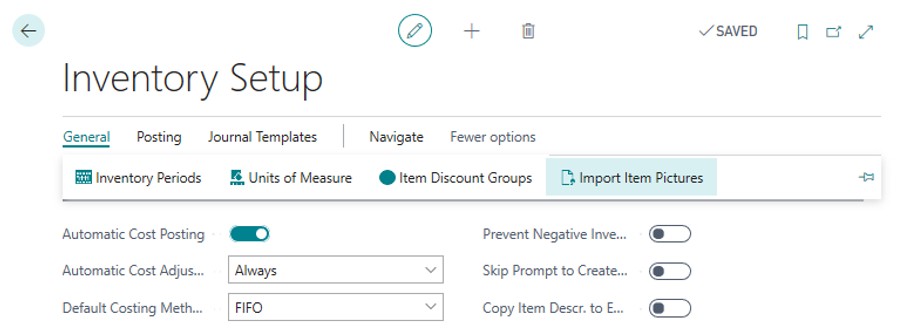
Select the ZIP file that you prepared beforehand.
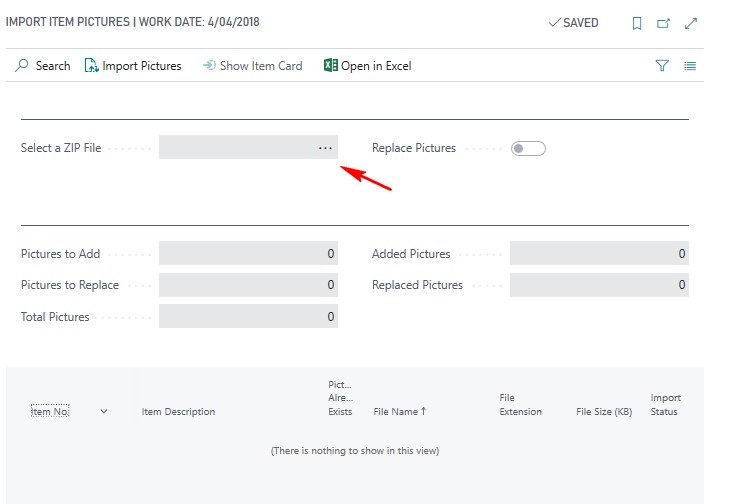
If the Item already has a picture, it will skip it. Use the Replace Pictures if you want to replace the items existing picture.
If the Item No. does not exist, BC will also skip the picture.
When you are ready to process, just click Import Pictures and that’s it.
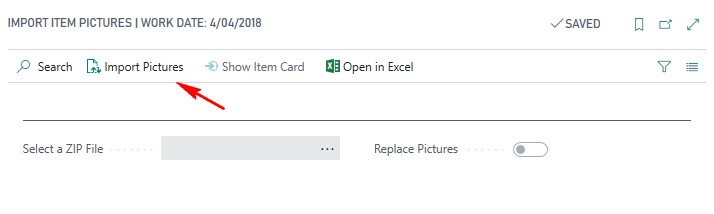
Congratulations, you manage to import the item pictures in batch.
At Acumen Consulting, we know Microsoft Dynamics 365 Business Central from back to front – so if you feel like it could be delivering you more, there’s no better partner to show you how.
We’re Acumen, where consulting truly means something.
