Custom Navigation
Business Central users can use the personalization settings located in the gear icon to choose specific fields that are included in navigation when the Enter key is clicked.
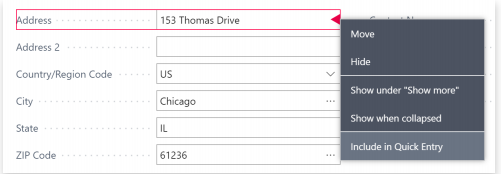
This works great for windows that include many fields that aren’t required. Fields not included in quick entry are not removed from the window. Instead, clicking the Enter key just skips over them.
Creating quick entry paths for each window in Business Central will make data entry less time consuming for all users no matter of their role.
At Acumen Consulting, we know Microsoft Dynamics 365 Business Central from back to front – so if you feel like it could be delivering you more, there’s no better partner to show you how.
We’re Acumen, where consulting truly means something.
