Having the right resources and information at your fingertips can stream line any task.
Microsoft Dynamics 365 Business Central introduced neat functionality with its Wave 2 update in 2019 to deliver you more control – multi-tasking across multiple pages.
You can either open the page in new browser tab or use the icon to open the page in a new window allowing you the freedom to use several pages at the same time.
New Browser Tab
You can open a new browser and paste Business Central link as it is. When you do this, each browser tab will act as a separate session. If you do update on one tab, you will need to refresh the other tab to see the update.
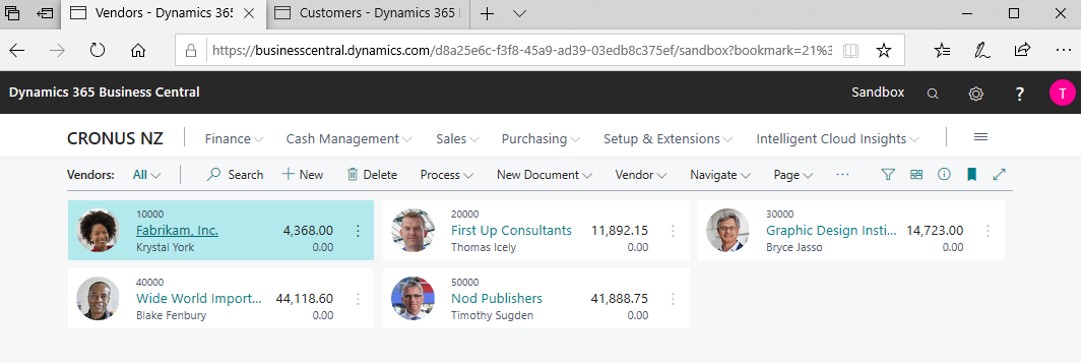
Open page in a new window
Look for new window icon on the top right corner of your page.
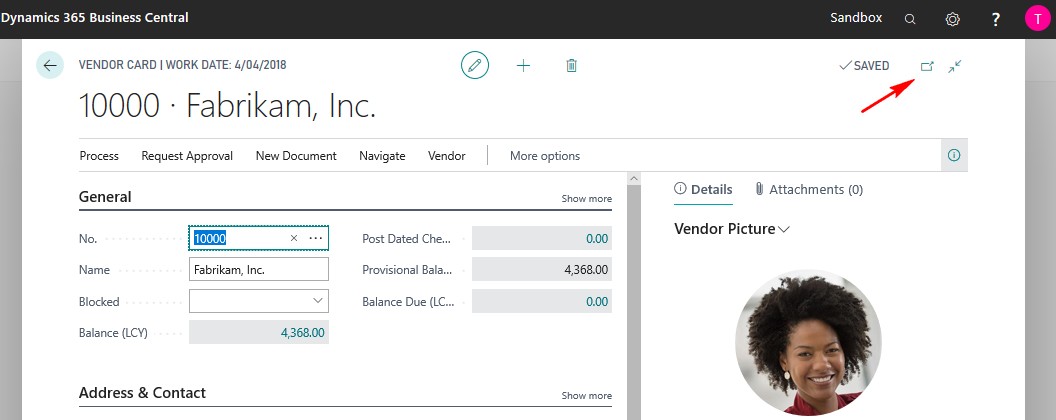
This functionality allows you to pop out a card or document into a new connected window.
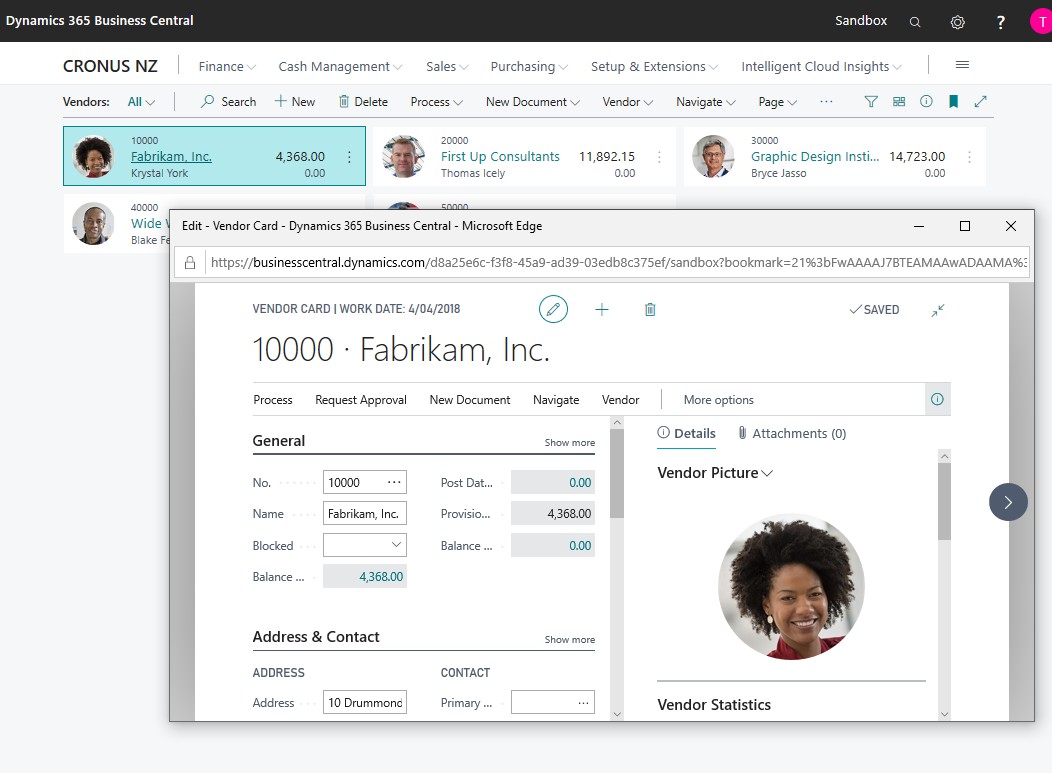
You can pop up several records and do comparison between records easily with this method.
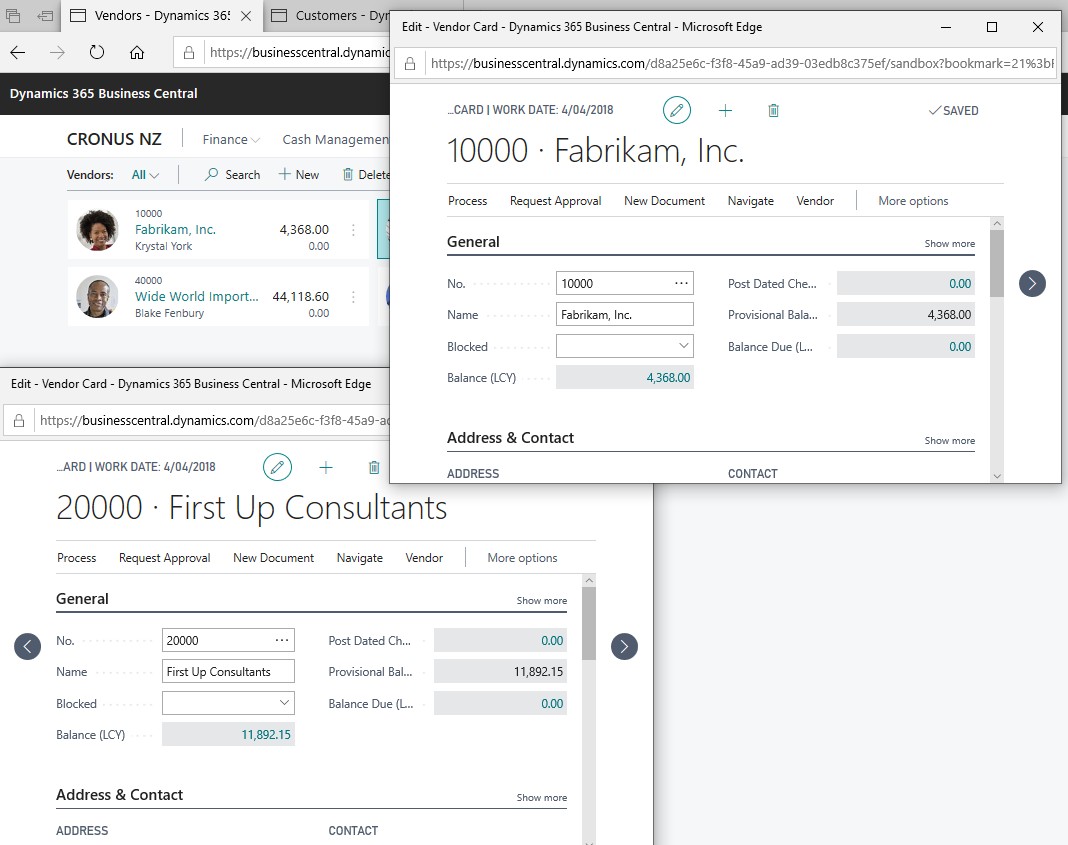
With this method, the new browser tab works as a connected session to the main page. Any update on the connected-page will get reflected on the main page immediately.
At Acumen Consulting, we know Microsoft Dynamics 365 Business Central from back to front so if you feel like it could be delivering you more, there’s no better partner to show you how.
We’re Acumen, where consulting truly means something.
