Focus Mode
Focus mode on pages with a line item section allows users to expand the view of the line items section to make it easier to edit, navigate, and review.
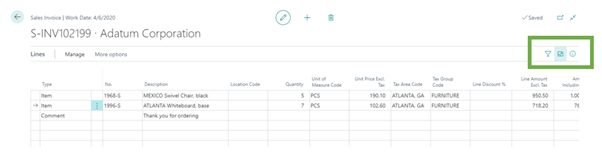
To activate focus mode, users can click the focus mode icon in the top right corner of the window next to the autosave indicator or use the keyboard shortcut (Ctrl+Shift+F12).
At Acumen Consulting, we know Microsoft Dynamics 365 Business Central from back to front – so if you feel like it could be delivering you more, there’s no better partner to show you how.
We’re Acumen, where consulting truly means something.
