When it comes to comprehensive ERP and business management solutions, Microsoft 365 Business Central is the cream of the crop. From supply chain management to financials, HR to project and resource management, it’s an excellent product for streamlining enterprise processes and growing your business.
Its unique way of organising licenses however, can make it appear that ex-employees are still retaining active licenses when they’re not – something that can worry customers eager to maximise efficiencies and keep licence numbers down.
“We’ve had a few enquiries about this issue,” says Michael Furness, Business Solutions Consultant. “Luckily, the fix is relatively simple – if you know where to look.”
The problem
“We had a call from a customer who has some concerns,” says Furness.
“The client was a user of Dynamics 365 BC but not Office 365. This arrangement can create a scenario in which user management is limited.”
As an experienced user of Dynamics 365 BC, the customer had set up the user licenses for his company last year. Now it seemed that, even though he had removed several users from the system since then, they still appeared to be licence holders.
“He called and said ‘I’ve got all these users in my Business Central, but some of them should have been removed six months ago! They’ve left the company – am I being charged for this? How do I know for sure?””
It’s a fair concern – after all, in Business Central and Office 365 you get charged on a monthly basis for the number of users you’ve got. The seemingly misleading display of non-active users is a peculiarity of the system, says Furness.
“When you want to add a user to Dynamics365 Business Central, you have to log into the admin portal and assign the license to the user. This is done without any indication of which other users have one of these licenses assigned.”
“The available license count goes down and then in BC you need to open the Users’ page and select the ‘Get New Users from Office 365’ (within Business Central) action from the Process Action list.
Once that is done you can assign specific permissions needed and the user can access BC.
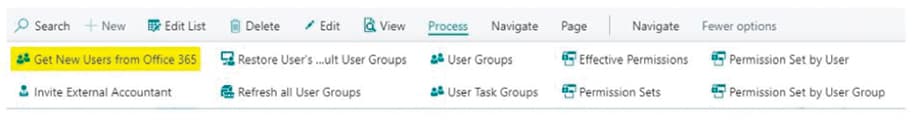
Once that user license is assigned and the user is created in Business Central, the user remains there and is still enabled in Business Central – even if you remove the BC license from the user in Office 365 Admin portal.
This can create confusion, with administrators unable to see which users actually have access to BC and which ones are just ‘ghosts from the past’.
“People are worried they’re paying for these licenses when, in fact they’re not,” says Furness. “To look at it, it gives the impression that all the listed users are still using licences, however, when you actually delve into the underlying data, that’s not the case.”
The solution
“It’s an easy fix if you know what to do and you can check this yourself,” says Furness.
Here’s the solution:
- From the Partner Centre, simply open the Customers list and click the name of the customer you need to view.
- Click Office 365 in the Administer Services menu. This will send you to the Microsoft 365 Admin Center.
- Expand the Users menu on the left and select Active Users. This will reveal which employees are, in fact, using licences, and will not display those who have been removed.
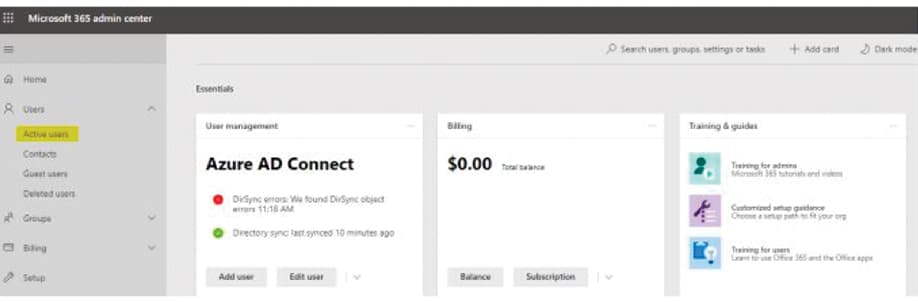
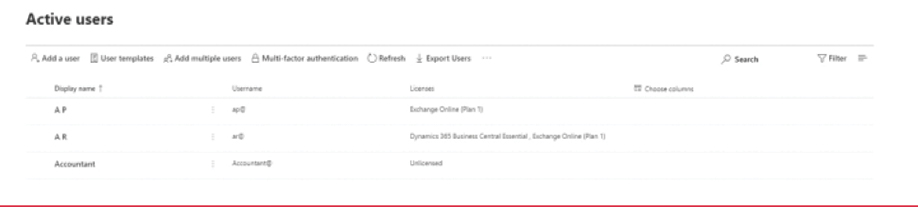
The Active users list shows all users that are created in Office 365 and the licenses that are assigned to them.
Conclusion
Furness acknowledges the strange situation.
“It’s a limitation in software at this stage,” he says. “Whether Microsoft will change it in the future we don’t know, but for now, this is how you can deal with it.”
“It’s not the most complicated solution in the world, just a little counter-intuitive for users.”
Working with Acumen
“We try and teach you so that we make ourselves redundant,” says Furness. “We want users to be able to do everything themselves. They should only need to phone us when they want something nice and new done to the system, so we’re here to help customers help themselves.”
Michael Furness is part of Acumen’s team of leading Business Solutions Consultants. Whether you’re an existing user of Microsoft Dynamics NAV, 365 Business Central or you’re interested in the power Microsoft’s solutions can bring to your operation, call Acumen and we’ll show you a clear pathway to improves productivity, profitability and unmatched business software. We’re Acumen – where consulting truly means something.
